 By Dan Parkes (Director/editor)
By Dan Parkes (Director/editor)The word 'cut' is used during editing and distribution to refer to different versions of the film. Sometimes a film can have many different 'cuts' - Blade Runner famously has seven different versions of the film, including an "International Cut", the "Director's Cut" and the "Final Cut". The key difference being the removal of Harrison Ford's voice over.
But what are the differences in definition between each 'cut'? And how can we apply this to low budget filmmaking?
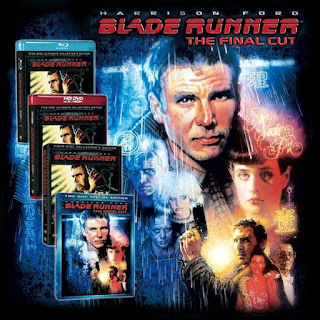 Here are eleven possible versions and their definitions:
Here are eleven possible versions and their definitions:- Workprint cuts: These are the first cut, second cut, third cut and so on that the director and editor work on. A later "workprint" cut might be shown to a test audience, but otherwise these are never normally seen publicly.
- Final cut: The finished version of the film as decided by the producers. (although now more synonymous with a certain Apple editing tool!)
- Theatrical cut. This is the version of the film shown in cinemas
- International cut. From the perspective of the US, a "domestic" cut means within the United States, but if for some reason a different version is required for overseas this may be referred to as an "international" cut.
- Distribution cut DVD/Blu-ray. Once it has finished its theatrical run then when it is released to the domestic market changes might be made -previously there were "pan-and-scan" and "widescreen versions" to accommodate the fact that not everyone had widescreen TVs.
- Censored/uncensored cut. Depending on individual territories and also classification guidelines and rulings, different versions
- TV cut. Special versions for broadcast will also be different -maybe with offensive language or scenes edited and the pacing and end credits shorted so that it fits within a certain time slot.
- Airline cut. There are separate versions that are altered just for airline audiences, with length and suitable content considerations. It also often involves being altered to fit the screen sizes on most airplanes.
- Directors Cut. If there were creative differences with the studios sometimes the director will release their original version, for better or worse!
- Extended cut. Maybe similar to the above, but since not all director's cuts are longer (Peter Weir's cut of his own "Picnic at Hanging Rock" is shorter)
- Digitally Remastered. If only on celluloid and in need or repair a new digital version, with restoration, may also be released.
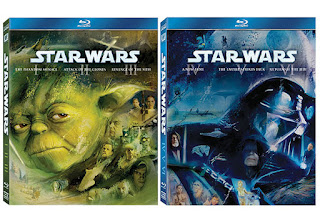 However you are probably thinking that it is highly unlikely that a low budget feature will ever get to have so many cuts made to it. And you are probably right -unless your film becomes phenomenally successful then it will hardly merit the attention of being recut and rebranded. But the methodology here is important, as you can use the same form of analysis to ensure that the final cut is the best cut.
However you are probably thinking that it is highly unlikely that a low budget feature will ever get to have so many cuts made to it. And you are probably right -unless your film becomes phenomenally successful then it will hardly merit the attention of being recut and rebranded. But the methodology here is important, as you can use the same form of analysis to ensure that the final cut is the best cut.Here are some things to think about, especially during the work print cuts:
- Logic -Does it make sense? Does it require something more, or maybe something less, to tell the story?
- Pace -Are there times when it feels too long and the audience may begin to loose interest, or other scenes or cuts that are too fast. Is each and every scene necessary? Could a scene or two be dropped without affecting the story but maintaining the pace?
- Continuity -is there something distracting from the story
- Style -Is the editing, the colour grading, the look and feel of the film correct, or does it require further polishing?
- Music/Audio mix. Does the music work, hinting at the emotional core, not being too overbearing. Are extra the sound effects required to add an extra layer of realism.
- Effects shots. Are the effects shots working or are they drawing undue attention to themselves? Is there anything else to be tidied up or removed?
- Mistakes -titles/credits. Are there any spelling mistakes, or omissions?


























































