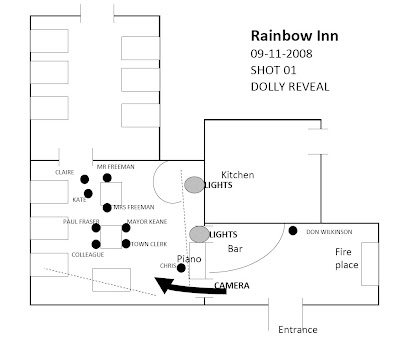By Dan Parkes (Director)
By Dan Parkes (Director)Preparation and organisation are essential for any shoot, and one of the most important documents is a thorough shot list. This can be a simple list of shots as they relate to the script, but the more information you can add to this the better. For example list, the framing (wide/medium/close-up) the preferred type of lens (50mm), any camera action (tracking, handheld) and any on-set effects. This can help the crew prepare in advance what is required and quickly speed the process along. You can also include storyboard frames for reference.
Even more vital, from the producer’s perspective, is the need for it to be tied into an actual shooting schedule –listing the estimated time for each set-up, with even an allocated time for each shot, along with make-up, meal breaks and setting up/breaking down times. This means you can be completely organised and ensure you stay on schedule and achieve all you need to get the shots. A comprehensive shot list and shooting schedule also inspires confidence in your cast and crew. But only as long as your stick to it!
For our production we designed our own simple shot list so that it could be read at a glance. Here is a page from our shot list/shooting schedule in the restaurant (click to enlarge):
 Notice the use of the abbreviations W, M and C to indicate Wide, Medium and Close-ups. Below is is an example from our shot list/shooting schedule in the kitchen(click to enlarge):
Notice the use of the abbreviations W, M and C to indicate Wide, Medium and Close-ups. Below is is an example from our shot list/shooting schedule in the kitchen(click to enlarge):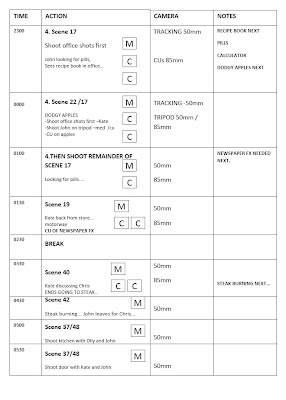 Another element that should not be overlooked is the benefit of having floor plans. A simple map of a location can be helpful on the day of the shoot to use as a reference when describing actor or camera and light placements. Floor maps can also include indications as to where the camera will move, where different characters will be, and lighting and sent to principle members of crew prior to the shoot so that advance preparations can be made.
Another element that should not be overlooked is the benefit of having floor plans. A simple map of a location can be helpful on the day of the shoot to use as a reference when describing actor or camera and light placements. Floor maps can also include indications as to where the camera will move, where different characters will be, and lighting and sent to principle members of crew prior to the shoot so that advance preparations can be made.Here is the floor plan from our restaurant shoot in The Rainbow Inn (click to enlarge):