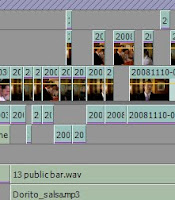By Dan Parkes (Editor/director)
By Dan Parkes (Editor/director)In the previous blog we looked at the importance of establishing a workflow. Organisation is certainly one of the most important qualities an editor must have -along with a large dose of patience! Here are some other valuable and practical tools and techniques when editing:
1. Naming system
Especially if you are editing a large project (which may itself become divided into several projects) it is good to establish a logical naming system. Numbers and dates should be used. Ensure files are put in properly named bins and the files themselves named sensibly (no "untitled" files and sequences!). Your editing project should be organised well enough so that if another editor had to take over they would have no issues working out where everything is. This will ensure that if weeks or months down the line you have to return to the project you can quickly pick up from where you left off.
2. Cuts
Inevitably you will have different "cuts" or versions as you alter and improve the edit i.e. first, second and third cuts. Always create a new sequence (or even project) for a new cut. For example, when a new cut is about to be edited I firstly "lock" the old cut to ensure I don't accidentally alter it, then create a new duplicate sequence which I then proceed to edit. This means you can easily go back to older cuts if you are looking for something you have subsequently changed or deleted.
3. Shot order
It is sometimes difficult to know where to start on an edit. The most logical and classic method is to edit in the same way the film was shot -likely laying down the "master" shot first, and then cutting in the "medium" and "close-up" shots.
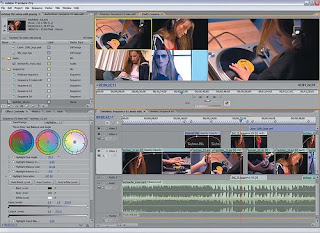 4. Pacing
4. Pacing The pace of a film is critical. This will likely be dictated by the script or director but also editors must use their own instinct to decide where is a good place to cut and how fast and slow the feel should be. One method to help is to use music, or temp tracks. If you know the music that will be used you can put marks on the beats and then cut to that if appropriate. Or if the director has a certain type of music or score you can "temp" it in the edit to help ensure you get the right feel and pace.
5. Audio
Audio is often the secret to helping make cuts work. Although any extensive audio editing should be left for the actual audio mix, a picture editor can use overlapping audio and wildtracks to help make a cut work. Sometimes a certain cut does not work until ambient audio or sound effects are added to help sell the continuity.
6. Edit tools
It is important for an editor to become familiar with the different tools his NLE offers such as slip or ripple cuts and other ways and means of cutting and moving clips on a timeline. It is also necessary to learn the keyboard shortcuts to those most commonly used to speed up the process.
 7. Saving and Back-up
7. Saving and Back-upMake sure your NLE either automatically saves or save your project after any substantial changes. An editor must be aware of the need to constantly back-up. If not using a RAID system (which will automatically mirror the drive depending on the configuration) then at least regular duplication of the project and files used should be made on an hourly or at worst daily basis. There is nothing worse than losing a project due to harddrive failure -as it is almost impossible to completely recover or remember all the creative edit decisions that were made.