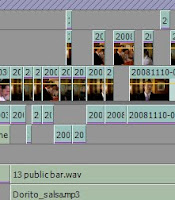 By Dan Parkes (Editor/Director)
By Dan Parkes (Editor/Director)Good organisation is key to any editing project, especially when you are dealing with a film that will be at least 90 minutes and over 20 hours of HD footage has been shot for it!
So we very early on devised a workflow that would ensure we could achieve this, even though we were editing on essentially a domestic computer using software that is not widely known for feature film work: Adobe Premiere Pro. I have personally used most Adobe products, starting from when I was a graphic designer at a newspaper using Adobe Photoshop and Acrobat. It seemed natural to later progress to Premiere Pro for editing and After Effects for compositing and effects. But many widely regard Premiere Pro as not being up for the task of a feature film, believing Avid or more recently Final Cut are better tools. I had used Premiere Pro for some large projects including a 45 minute feature film, but this was in HD and so was possibly going to be an issue.
The answer lay in two simple factors.
1. An intermediate codec
In Final Cut, when editing HD, the Quicktime files are often encoded using ProRes 422, developed by Apple. So I decided to use Cineform as an intermediate codec, converting all the m2t files from the camera harddrive into Cineform HD .avi files. Although much larger file sizes these worked very well in Premiere Pro and meant I could edit in HD without any issues. It also ensured no colour information loss when rendering out, maintaining the quality of the picture.
2. Project structure
Although the Cineform intermediate codec made for easy editing I was under no impression that I could have one single project that would end up being 100 minutes long and still be stable. So I divided the film into 5 logical sections, which I called "reels" (inspired by the reels projectionists use) each being about 20 - 25 minutes in length. I worked on each reel independently (sound included) until I was satisfied with the cut. Then the 5 reels were combined into one single master project. This was the only difficult part, as I had to create a guide track and sync points for how these reels were joined for when the sound was mixed later but in the end did not prove to be too difficult.







No comments:
Post a Comment